Although many people want to measure blood pressure on your cell phone Simply put, there are still questions about security, accuracy, and, most importantly, which apps actually work. Therefore, in this guide, you'll understand what apps actually do, how to integrate one bluetooth blood pressure monitor and furthermore, what are the 3 best apps on the Play Store to monitor your numbers responsibly. This way, you leave here knowing what to download, how to use It is how to interpret.
Furthermore, it's worth reinforcing right now: no smartphone measures blood pressure with clinical accuracy using a camera or finger alone. This is how serious apps work. together with validated (arm-worn) devices or compatible devices, and thus record, synchronize, and analyze data in a practical way. Therefore, by following the recommendations below, you will be able to download app reliable, do the download safely and finally, download now in the Play Store without falling for miraculous promises.
Is measuring blood pressure on a cell phone reliable and safe?
In summary, measure blood pressure on your cell phone is reliable since you use a pressure monitor recognized and paired via Bluetooth with an app reliable. Additionally, it's essential to keep the cuff in the correct position, rest before reading, and avoid caffeine or intense exercise in the 30 minutes beforehand. This way, you turn your cell phone into registration center, graphs, and alerts — not on a “magic gauge.”
On the other hand, applications that promise measure blood pressure on your cell phone just with the camera usually no are clinically validated. Therefore, always choose apps that work with approved monitors, allow you to export reports, and have a good reputation. This helps you reduce errors, monitor trends, and share reports with your doctor with just a few taps.
1- OMRON connect (pair with OMRON monitors)
Firstly, the OMRON connect is a global reference for those who want measure blood pressure on your cell phone using compatible OMRON monitors. Additionally, the app synchronizes readings via Bluetooth, organizes graphs, and consequently helps identify patterns. hypertension over time. This way, you can track morning vs. night, weekdays vs. weekends, and even relate observations like coffee, salt, and stress.
Additionally, the pairing process is usually simple: you activate Bluetooth, turn on your compatible OMRON monitor, and then add the device to the app. This way, readings automatically appear in your history, with colors by range It is averages per period. Therefore, if you are looking for download app of leading brand, worth download now OMRON connect directly to the Play Store.
Finally, for those who have medical follow-up, the app makes it easier export reports in PDF or CSV format, which speeds up consultations and clinical decisions. Therefore, if your priority is reliability and you already have (or intend to purchase) an OMRON device, this is, in fact, one of the best ways.
OMRON - Measure Pressure
Android
2- Withings App (Health Mate) — Integration with Withings BPM
Secondly, the Withings App (Health Mate) works as a health hub that, in addition to weight, sleep and activity, also integrates Withings blood pressure monitors. Therefore, when connecting BPM Connect (or another compatible one), you start to measure blood pressure on your cell phone With synchronized readings, clear graphs, and personalized goals, you can not only record, but also visualize trends and receive evidence-based educational insights.
Furthermore, the installation and download are direct by Play Store, and the app integrates well with health ecosystems (such as Health Connect and Google Fit), centralizing your data. This way, those who already use a Withings scale, watch, or sleep tracker gain a single, clean, and reliable environment to cross-reference information and understand the impact of their lifestyle on their health. cardiovascular health.
Finally, the interface is elegant and educational, which helps beginners. So, if you want an app that combines design + science and offers solid integration, Withings is an excellent choice for free download and test with your compatible monitor.
Withings - Cell Phone Pressure
Android
3- SmartBP — complete blood pressure diary, with or without pairing
Finally, the SmartBP stands out as blood pressure diary versatile. While it allows you to enter measurements manually, it can also integrate readings from compatible devices, creating a robust track record with graphs, goals, and ranges. This way, beginners who don't yet have a Bluetooth monitor can start with manual monitoring and later evolve to automatic synchronization without losing data.
Additionally, SmartBP focuses on analysis and sharing, which makes it easier to take report in PDF format for the doctor, adjust medications based on historical data, and even compare readings by time. This way, download app in the Play Store, you get an intuitive dashboard to see trends and take action before pressure gets out of control in your daily life.
Finally, because it's lightweight and straightforward, SmartBP usually runs well on a variety of Android devices. So, if you want measure blood pressure on your cell phone with organization and clarity, this app is an excellent ally to get started now.
Pressure App - SmartBP
Android
How to measure blood pressure on your cell phone more accurately (step by step)
In the first place, sit down and rest for 5 minutes; keep your feet on the floor and your arm supported at heart level. Also, don't talk during measurement and avoid coffee, cigarettes and exercise 30 minutes beforehand. This reduces artificial fluctuations and improves the consistency of readings.
Right away, use the correct size cuff and position the edge about 2–3 cm above the bend of the elbow. Also, take 2 to 3 measurements with 1-minute intervals and then record the average in the app. This way, you get a more stable and useful value for clinical decisions.
Measure blood pressure on your cell phone with smart routines and alerts
First of all, set reminders in the apps (morning and night) to create a habit. In addition, add notes such as "coffee," "salt," "headache," or "exercise" with each reading, as this helps you understand spike triggers. This way, over time, you identify personal patterns and make simple daily adjustments that, consequently, reduce risks.
Finally, share reports with your doctor regularly. Also, at appointments, bring the monitor to validate calibration and compare office readings with home readings. This increases confidence in the data and improves patient care. hypertension.
Common questions about measure blood pressure on your cell phone
Measure blood pressure on your cell phone does it work without an external device?
In summary, no. Also, camera or finger methods no have clinical validation for blood pressure. Therefore, use arm monitor compatible with the apps mentioned, as this ensures technically adequate readings.
Can I use a smartwatch to measure blood pressure?
In some cases, yes, but with limitations It is calibration Periodic monitoring with a traditional cuff. Furthermore, these features do not replace an upper arm monitor in clinical practice. Therefore, confirm compatibility and follow the manufacturer's instructions.
Extra features that improve reading quality
To get started, look for apps with trend charts, zones by color It is PDF/CSV export. Also, give preference to solutions that integrate with Google Fit/Health Connect, as this centralizes data and reduces rework. Thus, free download in the Play Store, you already guarantee interoperability and a long history.
Additionally, check if the app allows multiple users, as families with a history of high blood pressure can track more than one person on the same cell phone. Furthermore, if the app offers medication reminders, targets It is educational insights, even better. This way, you transform the habit into a healthy and sustainable routine.
Finally, don't forget the privacy: Enable device lock, review permissions, and moreover, do backup reports when needed. This way, you preserve sensitive data and keep your history protected over time.
Quick tips for choosing and download app right
First, confirm the compatibility from your monitor with the app. Plus, read recent reviews on Play Store and check the support policy from the manufacturer. This way, you avoid falling for discontinued apps.
Then, prioritize applications with frequent updates, good reports and integration with bluetooth blood pressure monitor. Also, prefer solutions that make it clear how export the data. This way, you make your doctor's job easier.
Finally, click on download, test it for a few days, and also track schedules, notes, and triggers. This way, you'll quickly see if the app fits your routine—and, consequently, maintain discipline.
See more:
- Find the Love of Your Life Here
- Apps That Generate Extra Income
- How to Get Free Items on Shopee
- Get 5 Free 100% Items at Temu
- Choose 3 Gift Items from Shein
- Watch Netflix for Free on Your Phone or Computer
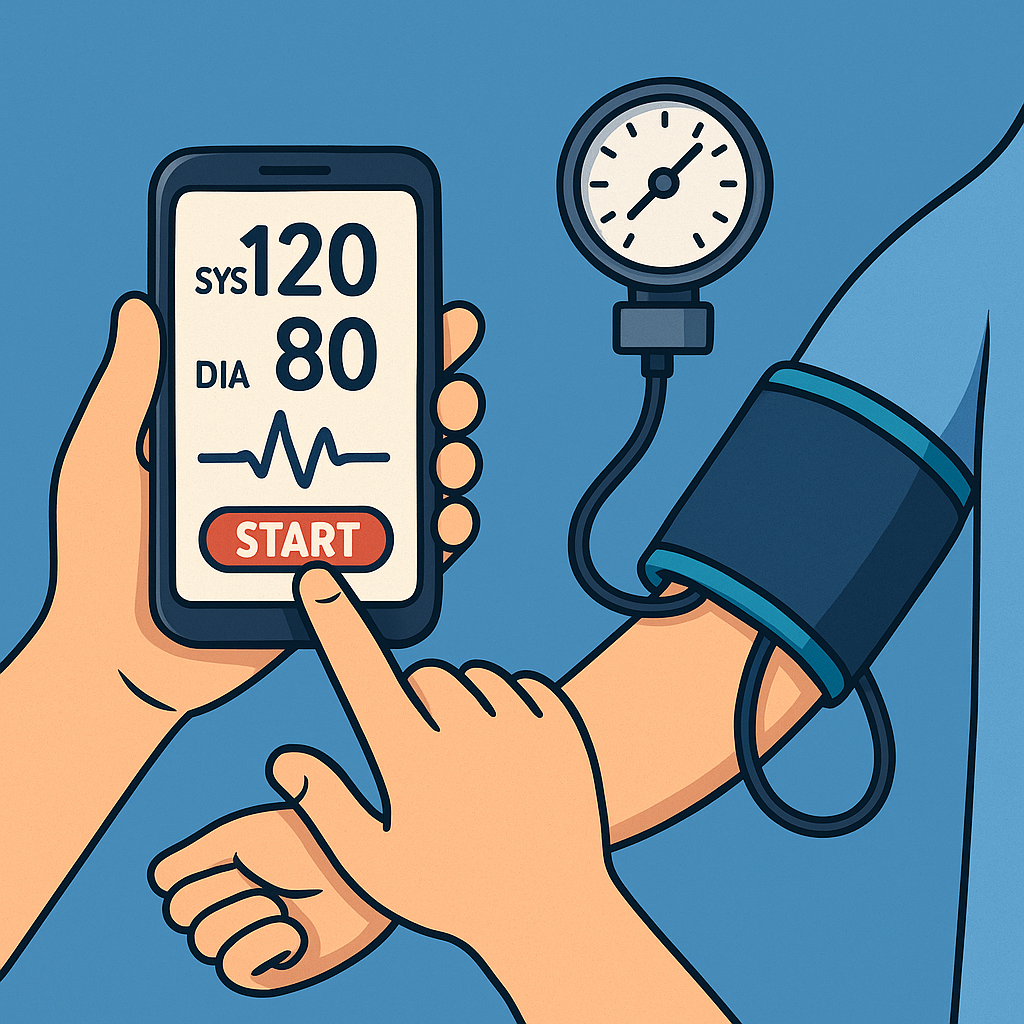
Conclusion: measuring blood pressure on your cell phone responsibly changes the game
In conclusion, measure blood pressure on your cell phone it is totally possible and very useful when you use a validated monitor with trusted apps. Plus, with OMRON connect, Withings, and SmartBP, you have access to history, graphs, and reports that truly help with your health. This way, you can turn numbers into better decisions.
Also, remember: apps no replace medical evaluation. Therefore, in case of very high readings or symptoms, seek assistanceThis way, you integrate technology and clinical care, reaping the best of both worlds.
Finally, choose one of the apps, do the download, tap download now in the Play Store and start building yours today pressure history. Plus, with discipline and routine, you'll see the positive impact on your cardiovascular health.



